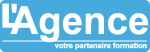- Objectifs pédagogiques
- Programme complet
- Moyens pédagogiques
- Validation des acquis
Objectifs pédagogiques
Maîtriser l’image
Valoriser sa créativité et ses projets
Collaborer efficacement
1) Introduction à Photoshop
- évolution de Photoshop
a) RAPPELS DE NOTIONS UTILES POUR PHOTOSHOP
- résolution et taille
- modes de couleurs
b) OUTILS DE CREATION ET DE RETOUCHE D'IMAGE DE PHOTOSHOP
- rappels outils de création (aérographe, gomme magique, etc.)
- rappels outils de retouche (tampons, densité, échelle, patch, déformation, etc.)
- personnaliser ses tracés
- outil règle
- outil comptage
c) NOUVEAUTES PHOTOSHOP CS5
- outil remplissage automatique
- palette Mini Bridge
- outil Marionnette
- outil recadrage
- repoussé 3D
- suppression des calques vides
- pinceau mélangeur
2) Vers la maitrise de Photoshop
a) OUTIL PHOTOSHOP PLUME - GESTION AVANCEE
- gestion points d'ancrages
- raccourcis et bonne pratiques
b) SELECTIONS PHOTOSHOP - GESTION AVANCEE
- rappels outils de sélection (sélection rapide, baguette magique, additions, soustractions, etc.)
- mode masque
- couches alpha
- outil améliorer les contours
- récupération de tracés
c) MASQUES PHOTOSHOP - GESTION AVANCEE
- rappels sur les masques de fusion et les masques vectoriels
- masques de couches
- masques d'écrêtage
d) CALQUES PHOTOSHOP - GESTION AVANCEE
- rappels sur les calques (aplatissement, fusion, styles)
- rappels sur les modifications non destructives (objets dynamiques, calques de réglages, etc.)
- alignement des calques
- composition de calques
- outil photomerge
e) FILTRES PHOTOSHOP - GESTION AVANCEE
- rappels sur les filtres fréquemment utilisés
- filtre correction de l'objectif
- filtre netteté optimisée
- filtre point de fuite
- smart filters
3) De Photoshop à la suite Adobe
a) EXPORTATION DEPUIS PHOTOSHOP
- rappels sur les formats d'exports
- exporter pour le web
b) AUTOMATISATION PHOTOSHOP
- fenêtre de scripts et actions
- processeur d'images
- traitement par lots
- droplets
- gestionnaire d'événements de scripts
c) INTRODUCTION A LA 3D BASIQUE PHOTOSHOP
- importation d'objets 3D
- outils et fenêtres 3D
- peindre sur les objets 3D
- création de textures 3D basiques
d) INTRODUCTION A LA VIDEO BASIQUE PHOTOSHOP
- calques vidéo
- fenêtre animation
e) INTERACTIONS DE PHOTOSHOP
- introduction à Adobe Bridge
Le formateur apporte aide et conseils personnalisés aux participants afin qu’ils optimisent leur production de visuels avec Photoshop.
Tous vos exercices et cas pratiques vous sont remis à l’issue de votre formation.
Support de formation.
Evaluation du contrôle des connaissances
Le formateur évalue la progression pédagogique du participant tout au long de la formation au moyen de mises en situation et de travaux pratiques.
Mode de validation de la formation
Attestation de formation.